Frequently Asked Questions
 How do I reach Freeway To Success Customer Service?
How do I reach Freeway To Success Customer Service?
Visit the Contact Us page.
 Where do I find your Terms and Conditions?
Where do I find your Terms and Conditions?
At the bottom of every page
 Why do I need a user name?
Why do I need a user name?
The user name is part of your personal replicated website address. (URL)
 What is the meaning of A 5x5 Forced Matrix?
What is the meaning of A 5x5 Forced Matrix?
Your first level will have 5 members. This fills level one. If you choose to continue promoting your personal website this will cause spill over which will roll down to your second level starting left to right. So, the first person you brought into the business will receive the first spill over, then your second and so on. This does not fill one position first, it moves across your whole first level to fill evenly.
 Can I join Freeway To Success if I live outside the US?
Can I join Freeway To Success if I live outside the US?
Yes, Freeway to Success has products that can be accessed digitally to members in more than 100 countries. You must have a Payza account in order to receive commissions if you live outside the US or Canada.
 How do I know I am enrolling under the correct sponsor?
How do I know I am enrolling under the correct sponsor?
At the top of the enrollment form you will see "REFERRED BY: Jane Doe". This should be the name of your sponsor.
 All I have is a debit card, can I still join?
All I have is a debit card, can I still join?
Yes, We accept VISA and MasterCard. A Pre-paid debit card will also work.
 Does Freeway to Success accept checks?
Does Freeway to Success accept checks?
Yes, for US residents only. Please send an email to Customer Support requesting an Application.
Send the Completed application along with your check to
Freeway To Success 2321 Shelburne Ave. SW Decatur, Alabama 35603
 Can I send a Money Order in Euros or other currencies?
Can I send a Money Order in Euros or other currencies?
No, We only accept U.S Funds. An international Money Order can be purchased in US Dollars. Please send an email to Customer Support requesting an Online Application.
 Do you accept Payza?
Do you accept Payza?
Yes. When you get to the payment page you can choose credit card or Payza.
 How long will it take for my website to be activated?
How long will it take for my website to be activated?
Your personal website is activated immediately following the joining process.
 When a new member joins, how long before I see them in my downline?
When a new member joins, how long before I see them in my downline?
Once the new member has successfully enrolled, you will see them instantly, viewable through your members area. You will also receive an email stating that you sponsored a new member.
 I joined an hour ago and still not received an email with my details, why?
I joined an hour ago and still not received an email with my details, why?
Be sure to check your Spam/Junk folder. 99% of the time that's where you will find this email. If not, send an email to Customer Support at support@freewaytosuccess.net. Then add this email address to your contact list to minimize the risk of future emails going into your spam/junk folder.
 How and When will I get paid?
How and When will I get paid?
An FTS month goes from the 16th to the 15th of the month. We run commissions on the 15th of the month and pay out by the end of the month. We pay commissions by Check or Payza. If you wish to receive commissions through Payza, please add your Payza email address in all caps to the second line of your address.
 I am not able to get to my replicated website, why?
I am not able to get to my replicated website, why?
Please make sure you typed it as indicated: http://YourUserName.freewaytosuccess.net
 When I attempt to login, I get kicked out back to the login page, why?
When I attempt to login, I get kicked out back to the login page, why?
Try the following suggestions:
- Your cookies may be disabled. Turn them on.
- If it still occurs, it could be corrupt cookies so clear all cookies.
- It could be a firewall which hides the http server. If our script cannot ID you, it won't let you in for security reasons.
 What if I lose or forget my password?
What if I lose or forget my password?
Go to http://freewaytosuccess.net, Login and click on Forgot Password. You will be asked to enter your email address or username and add two numbers together. The system will generate a password for you to use when logging into your account. To change your password, go to "My Account" in the upper right corner of your members area and click on "Change Password".